
Makeup packaging mockups help brands visualize and refine their designs before production, saving time and money while ensuring a professional final product.
A makeup packaging mockup is a digital or physical representation of a product’s packaging design, used to test aesthetics and functionality.
Mockups are essential for brands aiming to create captivating and functional packaging.
What is a packaging mockup?
Packaging mockups are widely used in product design, but what exactly are they?
A packaging mockup is a realistic model of a product’s packaging, created to test and showcase the design. It can be digital or physical.

Why Are Mockups Important?
- Visual Testing: Check the design’s impact before production.
- Feedback Gathering: Collect opinions from stakeholders or consumers.
- Design Refinement: Spot and fix issues early in the process.
Types of Mockups
- Digital Mockups: Created with digital tools1, they simulate packaging on-screen.
- Physical Mockups: Printed and assembled prototypes for hands-on evaluation.
How to create a mock up packaging?
Creating a packaging mockup involves multiple steps, whether using software or DIY techniques.
To create a packaging mockup, start with a design file, use software for digital models, or print and assemble physical prototypes.
Steps to Create a Mockup
- Design Your Artwork: Use tools like Adobe Illustrator to create a high-resolution design.
- Choose Your Medium: Opt for mockup tools2 for digital visuals or paper for physical models.
- Refine and Test: Ensure dimensions and design details are accurate.
Tools to Simplify the Process
- Digital Tools: Platforms like Smartmockups3 or Placeit generate realistic packaging visuals.
- DIY Techniques: Print on heavy paper, cut, and assemble your prototype.
What do designers use for mockups?
Professional designers rely on specific tools and techniques to create packaging mockups.
Designers commonly use graphic design software, mockup generators, and 3D modeling tools to create realistic packaging mockups.
Popular Tools for Mockups
| Tool | Purpose | Example Features |
|---|---|---|
| Adobe Photoshop | Customize pre-made templates | Layer editing, 3D effects |
| Smartmockups | Generate realistic visuals quickly | Pre-made templates, ease of use |
| Blender | Create detailed 3D packaging models | 3D modeling, texturing |
Why Choose These Tools?
- Customization: Tailor the mockup to match the brand’s vision.
- Speed: Templates allow for faster iterations.
What is the difference between prototype and mockup?
The terms "prototype" and "mockup"4 are often used interchangeably, but they have distinct meanings.
A mockup is a static design representation, while a prototype is a functional model used to test usability.
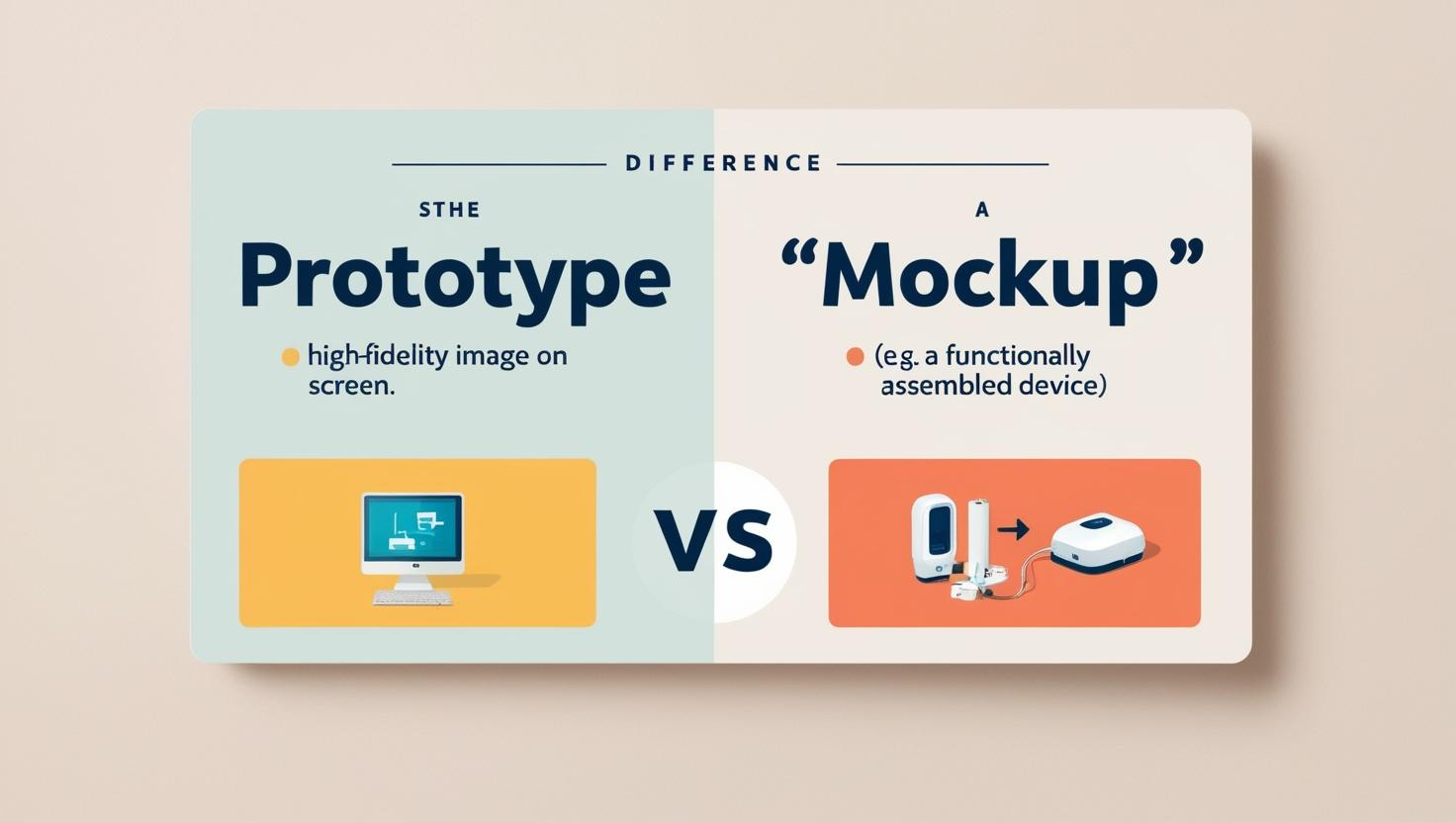
Key Differences Between Mockup and Prototype
| Aspect | Mockup | Prototype |
|---|---|---|
| Functionality | Non-functional, focuses on visuals | Functional, tests usability |
| Purpose | Demonstrates design aesthetics | Validates product feasibility |
| Complexity | Simpler, static model | Complex, interactive model |
Use Cases for Each
- Mockups: Best for marketing pitches and visual refinement.
- Prototypes: Ideal for testing packaging structure and usability.
Conclusion
Makeup packaging mockups are indispensable tools for designing, testing, and refining packaging. By understanding their creation and purpose, you can elevate your product’s presentation and functionality.
-
This link will help readers explore the top software used by designers to create effective and realistic packaging mockups. ↩
-
For hands-on learners, a guide to creating physical mockups can offer step-by-step instructions for testing their designs. ↩
-
Comparing platforms like Smartmockups and Placeit provides insights into which tool suits different design needs. ↩
-
Understanding the differences between prototypes and mockups clarifies their roles in the design process. ↩


